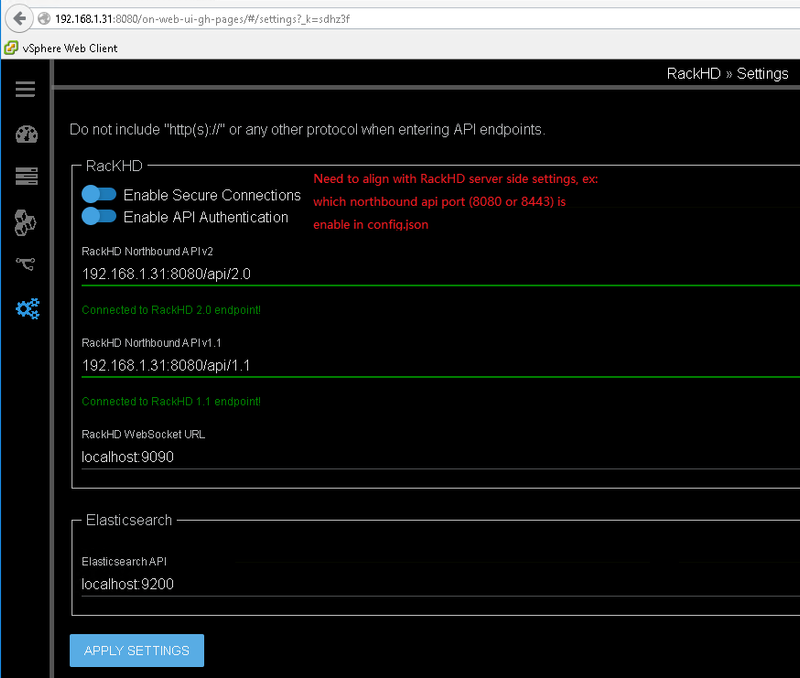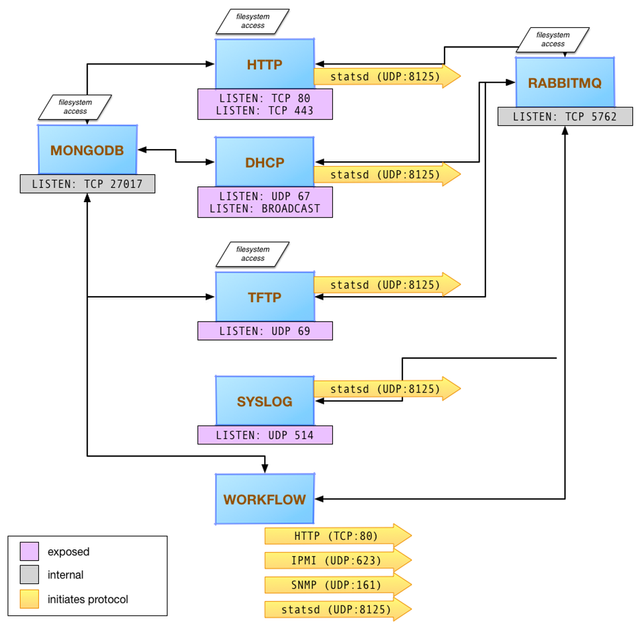TN-RackHD Network Port Usage
Port Usage Summary
Component | Default IP | Port# | Vagrant | Notes |
|---|---|---|---|---|
RackHD | 0.0.0.0 | 8080 | 9090 | Non-Secure access to Northbound API (RackHD API 2.0/1.1, Redfish API) Will take effect when configure following setting in config.json "httpsEnabled": false, |
RackHD | 0.0.0.0 | 8443 | 9093 | Secure access to Northbound API (RackHD API 2.0/1.1, Redfish API); "httpsEnabled": enable, |
RackHD | 0.0.0.0 | 9100 |
| wssBindPort - Web Socket Service |
RackHD | 0.0.0.0 | 22 | 2222 | For SSH access |
RackHD | 0.0.0.0 | 5672 | 9091 | AMQP port |
RackHD | 172.31.128.1 | 9080 | 9092 | apiServerPort - Southbound API which is used for nodes to access |
RackHD | 172.31.128.2 | 3000 |
| fileServerPort - Optional, serve for static file server |
RackHD | 172.31.128.1 | 8125 |
| Statsd |
RackHD | 172.31.128.1 | 514 |
| syslogBindPort |
RackHD | 172.31.128.1 | 69 |
| tftpBindPort |
Notes:
- All top five ports are northbound facing network ports which are used to interact with management software or administrator. So they usually will be "port forward" externally in vagrant environment.
- The rest of ports are southbound facing network ports which are only interacted with various nodes under management.
Use Cases
- How to configure on-webui settings to work with RackHD server correctly?
Answer: If only 8080 endpoint is available (secure connection is enabled), then use settings as blow. If only 8443 endpoint is available, it should use setting like "192.168.1.31:8080/api/2.0".
Reference
- RackHD dataflow diagram at http://rackhd.readthedocs.io/en/latest/_images/monorail_engine_dataflow.png
- "Port forward" information during vagrant start up
==> dev: Forwarding ports…
dev: 8080 (guest) => 9090 (host) (adapter 1)
dev: 5672 (guest) => 9091 (host) (adapter 1)
dev: 9080 (guest) => 9092 (host) (adapter 1)
dev: 8443 (guest) => 9093 (host) (adapter 1)
dev: 22 (guest) => 2222 (host) (adapter 1)